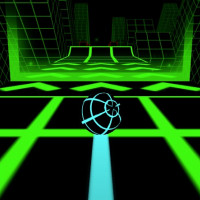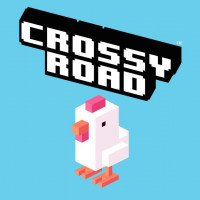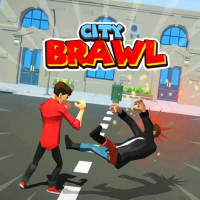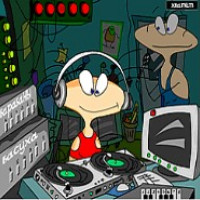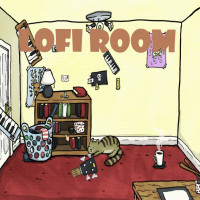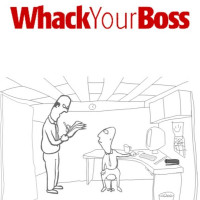Advertisement
new games
Loading...
Advertisement
Advertisement
More »




Hot Games
Sprunked Game 4.3Sprunki Mods, Incredibox Mods, Horror Games, Music Games, Beatbox Games

Grow A Garden Calculator 3Trending Games

Blobopera 4.1Music Games
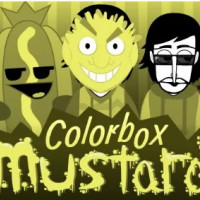
Colorbox Mustard 4.1Incredibox Mods, Horror Games, Music Games, Beatbox Games

Abgerny Incredibox 4.3Sprunki Mods, Horror Games, Music Games, Beatbox Games